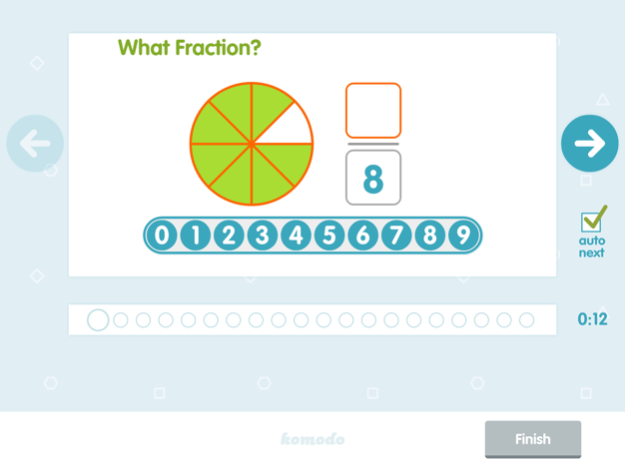Komodo™ 6.31.1
Continue to app
Free Version
Publisher Description
Build skills and confidence with Komodo!
For ages 5 to 11, Komodo tailors the learning experience to the needs of each child, adjusting as they go along. Komodo’s focus is on developing mathematics-fluency, the key foundation for future success in mathematics. It includes counting, addition, subtraction, multiplication, times tables, division, fractions, decimals, percentages and many more essential topics.
•Komodo now includes literacy (English, Language Arts) including grammar, spelling, vocabulary, punctuation, comprehension and much more.
•Komodo is not a game – it’s designed to be effective without keeping children at the screen too long.
•Komodo reports back on your child's progress as often as you'd like, and allows you to set real-life rewards to motivate them along the way
•One of the most important parts of a child's learning is your involvement. Komodo helps you support your child's learning in a way that you'll both find quick, fun and rewarding too.
•Komodo's adaptive system allows kids to skip to an appropriate level once they have mastered a topic, so even the most able should find it constantly rewarding and challenging.
Komodo is winner of the prestigious BETT Award for Best Home and Family Educational Resource. It is also winner of the Samsung Digital Media Award and the DANI Award.
Apr 20, 2024
Version 6.31.1
Minor fixes and enhancements.
About Komodo™
Komodo™ is a free app for iOS published in the Kids list of apps, part of Education.
The company that develops Komodo™ is Komodomath.com. The latest version released by its developer is 6.31.1.
To install Komodo™ on your iOS device, just click the green Continue To App button above to start the installation process. The app is listed on our website since 2024-04-20 and was downloaded 1 times. We have already checked if the download link is safe, however for your own protection we recommend that you scan the downloaded app with your antivirus. Your antivirus may detect the Komodo™ as malware if the download link is broken.
How to install Komodo™ on your iOS device:
- Click on the Continue To App button on our website. This will redirect you to the App Store.
- Once the Komodo™ is shown in the iTunes listing of your iOS device, you can start its download and installation. Tap on the GET button to the right of the app to start downloading it.
- If you are not logged-in the iOS appstore app, you'll be prompted for your your Apple ID and/or password.
- After Komodo™ is downloaded, you'll see an INSTALL button to the right. Tap on it to start the actual installation of the iOS app.
- Once installation is finished you can tap on the OPEN button to start it. Its icon will also be added to your device home screen.